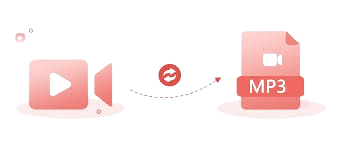
How To Convert Video To MP3?
- Select or Upload Video you want to turn into MP3.
- Click on "Convert Video to MP3" button.
- Click on "download MP3" button.
FAQ'S
What is a video to MP3 ConvertTools?
- A video to MP3 ConvertTools is a software or online service that allows you to extract the audio track from a video file and save it as an MP3 file. This is useful when you want to listen to the audio of a video without having to watch the video itself.
How does a video to MP3 converter work?
- Typically, the ConvertTools will take a video file as input and then extract the audio track from it. It will then convert the audio to the MP3 format and save it as a separate file.
What types of video files can be converted to MP3?
- Most video formats such as MP4, AVI, WMV, MOV, FLV, etc., can be converted to MP3 using a ConvertTools.
Are video to MP3 ConvertTools free to use?
- yes,Free video to MP3 ConvertTools offer free versions.
Are there any quality differences between the original video audio and the converted MP3 file?
- The quality of the converted MP3 file may vary depending on factors such as the original video/audio quality, the settings used in the conversion process, and the capabilities of the ConvertTools. In some cases, there may be a slight loss in audio quality during the conversion process, but reputable ConvertTools strive to minimize this impact.
Are there any legal implications of using video to MP3 ConvertTools?
- The legality of using video to MP3 ConvertTools depends on various factors, including the copyright status of the video content and the laws of your country. It's essential to use ConvertTools responsibly and only convert videos for which you have the legal right to extract and use the audio content.

