jpg to png convert.
jpg to png convert online. For Free!
Select Your Image
Or Drop Your Image Here
Files Supported: jpeg ,jpg ,png
Image converting in progress...
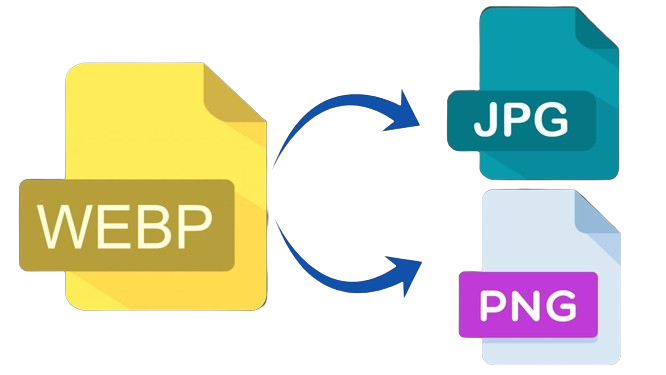
How to Convert Image?
You don't have to do much to copy text from an image if you don't know how to convert a JPEG or PNG to text. Simply follow these steps.- Select or Upload the file you want to turn into an image.
- Choose an image format from the drop-down menu.
- Set Height and Width which you want.
- Click on "Convert and Download" button, your image will be downloaded.
FAQ'S
How does the image resizer work?
What is a good size to resize my image?
How much does it cost to use the image resizer?
Is it safe to convert images using free ConvertTools?
How do I reduce the size of a photo?

