Merge Pdf
Merge Pdf Online for Free
Select Your PDFs to Merge
Or Drop Your PDFs Here
Files Supported: PDF

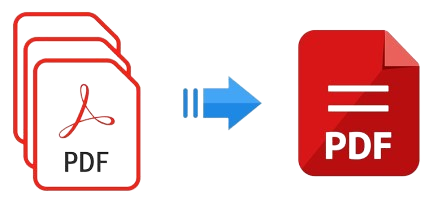
How to combine/merge PDF files
Follow these easy steps to combine PDF documents into one file:- Click the Select a file button above or drag and drop files into the drop zone.
- Select the files you want to merge using the ConvertTools PDF combiner tool.
- Reorder the files if needed.
- Click Merge files.
merge pdf online, merge pdf documents online, pdf to pdf merge online, merge pdf files online, merge pdf online free, merge pdf files online free, online merge pdf to pdf, merge pdf docs online, merge pdf documents online free
How Does This Work?
The PDF Converter offers a simple drag & drop interface. You can change Word, Excel, PPT and image files to PDF or convert a PDF to one of these formats. After we processed the file, you can download the result.
Security & Privacy
We take your concerns about security and privacy seriously. All file transfers are secured through advanced TLS encryption. Additionally, we delete all files automatically from our servers after an hour.
Quick & Easy Conversion
Converting to and from PDF may seem like a difficult task, but with ConvertTool's universal converter, it's a piece of cake—just drag & drop and a click here and there, and you're done. Plus, it doesn't cost a thing.
Access From Anywhere
You can access the free PDF file converter from anywhere, anytime, as long as you have an internet connection. The all-in-one ConvertTools PDF converter operates fully in the cloud, without any download or registration.
FAQ'S
What is a PDF merger tool?
- A PDF merger tool is an online service or software that allows you to combine multiple PDF files into a single PDF document.
How do I use a PDF merger online tool?
- Absolutely! Check out the Desktop App—where you can convert, modify, and compress PDF documents without an Internet connection.
How do I merge PDF files online?
- You upload the PDF files you want to merge, arrange them in the desired order if necessary, and finally, initiate the merging process. Once the merging is complete, you can download the merged PDF file to your device.
Is it safe to upload sensitive documents?
- Yes, reputable online merge PDF ConvertTools prioritize user privacy and data security. They use encryption protocols to safeguard uploaded documents and ensure that sensitive information remains confidential.
Do I need to install any software?
- No, ConvertTools typically don't require any software installation. They run in your web browser, so you can access them from any device with internet access.

