crop image online.
Online crop image. For Free!
Select Your Image
Or Drop Your Image Here
Files Supported: jpeg,png,jpg
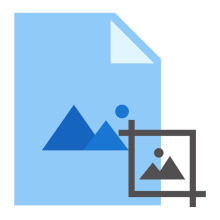
How to crop a picture?
You don't have to do much to copy text from an image if you don't know how to convert a JPEG or PNG to text. Simply follow these steps.- Upload the image you want to crop.
- After your image is loaded, you can choose the cropping options from the top navigation of the canvas. Clicking on “Apply” will apply the changes to the preview.
- On the side, you can choose the format to save your file.
- Afterwards, click on the "Download" button.
- crop image online, crop image in online, cut image online, cut out image online, crop image online tool, cut around image online, freely crop image online.
FAQ'S
What Formats Can I Use to Cut Images Online?
- Our photo editor lets you cut photos online in the most common formats, such as JPEG and PNG. You can save them in the same formats after editing.
Why crop an image?
- Whether you work with digital content, post to social media or keep memorable moments of your life, it can be necessary to improve a photo before using it. One of the most useful image processing techniques is cropping. Image cropping is a simple approach to remove parts of a picture for the purpose of enhancing its visual perception to the viewer's eyes. Consider cropping your picture to eliminate unwanted elements, modify aspect ratio, change orientation, focus on an object or enhance overall composition.
How to crop an image?
To crop an image online, begin by uploading it to ResizePixel's website.
Enclose a rectangular area and click the "Crop" button to crop the image.
Then proceed to Download page to download the result image.
Is it safe to convert BASE64 files using free ConvertTools?
- Yes, the download link of result files will be available instantly after the conversion operation is finished. We not uploaded files in our servers. No one has access to your files. Base64 conversion is absolutely safe. When a user uploads his data from the third-party service they are processed the same as above. The only exception from the above policies is possible when the user decides to share his data via the forum requesting free support, in this case only our developers have access to them to analyze and resolve the issue.
Why ConvertTools?
- ConvertTools is a free picture cropping tool built with simplicity in mind. It offers an intuitive user interface, great performance and data privacy. We don't share your files with anyone else.

