Base64 To Image Online. For Free!
Base64 To Image Convert Online.
Image converting in progress...
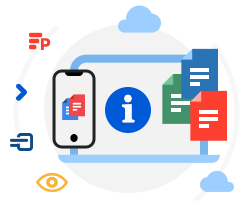
How to convert BASE64 files using ConvertTools Conversion
- Paste BASE64 code into the text area
- Your BASE64 data will be uploaded and will be converted to format
- Download link of Image will be available instantly after conversion
- Note that Image will be not save from our servers.
- use this functionality as base64 to image, base64 to png, base64 to jpg, base64 convert to image, convert base64 to image online, image to base 64 online.
FAQ'S
Why would I want to convert an image to a Base64 string?
- Converting an image to a Base64 string is often useful when you need to embed images directly into HTML, CSS, or JavaScript files. It allows you to include images as data URIs, reducing the need for additional HTTP requests and improving page load times.
What is the format of a Base64 encoded image string?
- A Base64 encoded image string is typically in the form of a data URI. It starts with a prefix like "data:image/png;base64," where "image/png" represents the image format, and it's followed by the Base64-encoded image data.
What are the advantages of using Base64 encoded images?
- The advantages of using Base64 encoded images include:
Reduced HTTP requests: By embedding images in your code, you reduce the number of HTTP requests, which can improve page load times.
Portability: Base64 images can be easily included in HTML, CSS, and JavaScript, making them portable and self-contained.
Offline access: Images are available even when the user is offline, as they are part of the code.
Simplified deployment: You don't need to manage separate image files, which can simplify deployment.
Is it safe to convert BASE64 files using free ConvertTools?
- Yes, the download link of result files will be available instantly after the conversion operation is finished. We not uploaded files in our servers. No one has access to your files. Base64 conversion is absolutely safe. When a user uploads his data from the third-party service they are processed the same as above. The only exception from the above policies is possible when the user decides to share his data via the forum requesting free support, in this case only our developers have access to them to analyze and resolve the issue.
What can you do with Base64 to Image Decoder?
This tool helps you to convert your Base64 String to image with Ease.
Base64 to Image Online works well on Windows, MAC, Linux, Chrome, Firefox, Edge, and Safari.
After converting image, you can download this as png file / picture.

