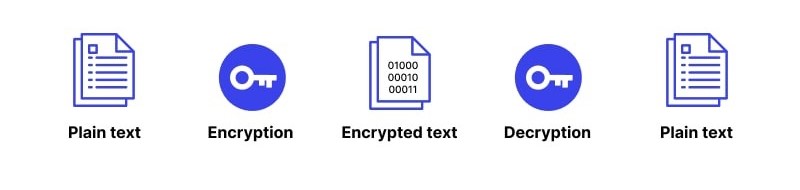
Encrypt And Decrypt Text

At converttools.app, we're dedicated to providing you with easy-to-use tools to streamline your document management tasks. Whether you're converting files, merging documents, or compressing images, our suite of tools is designed to make your workflow more efficient and productive.

How do I use Decrypt tool
- Enter the encrypted text in the large text area.
- Click the "Decrypt" button.
- View the decryption result in the large text area on the right hand side of the screen.
- If an error occurs, verify your inputs are correct and try again.
How do I use Encrypted tool
- Enter the data (string, text, json, xml, or others) you would like to encrypt.
- Enter a encryption passphrase to be used during the encryption process.
- Click the "Encrypt" button.
- View the encryption result in the large text area on the right hand side of the screen.
Why Encrypt and Decrypt Text?
Encryption and decryption are fundamental to data security. Here are some key reasons why you should consider encrypting and decrypting your text data:
- Data Protection: Encryption ensures that your sensitive data remains confidential and protected from unauthorized access.
- Secure Communication: Encrypted messages can be safely transmitted over the internet, preventing interception and tampering.
- Compliance: Many industries have regulatory requirements for data protection that mandate the use of encryption.
- Privacy: Encrypting personal information helps maintain privacy and prevent identity theft.
How to Use ConvertTools for Text Encryption and Decryption
Follow these steps to encrypt and decrypt text using ConvertTools:
Step 1: Access the Text Encryption and Decryption Tool
Navigate to the ConvertTools Text Encryption and Decryption Tool using your web browser.
Step 2: Input Your Text
Enter the text you want to encrypt or decrypt in the input box. You can also paste the text from your clipboard.
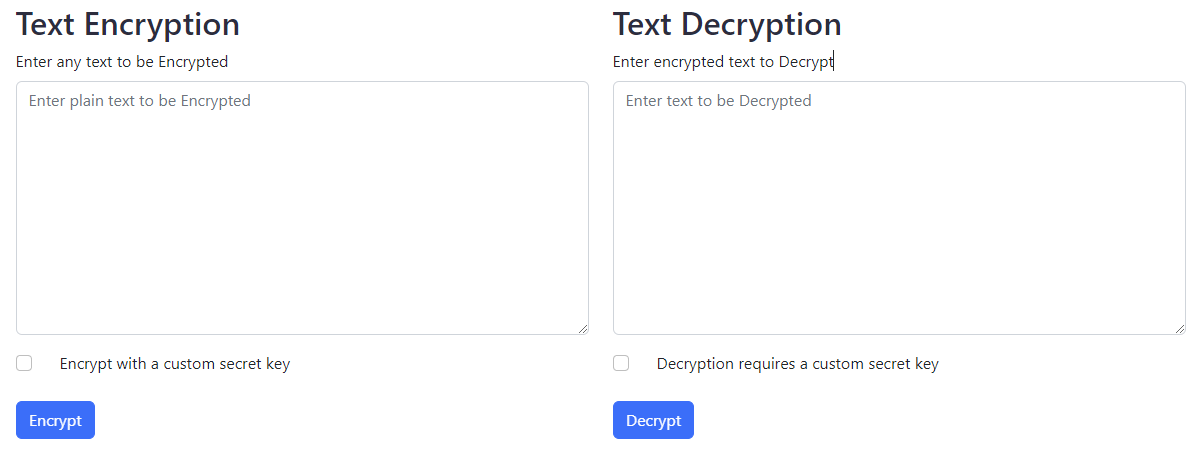
Step 3: Select Your Action
Choose whether you want to encrypt or decrypt the text. Select the appropriate option from the dropdown menu.
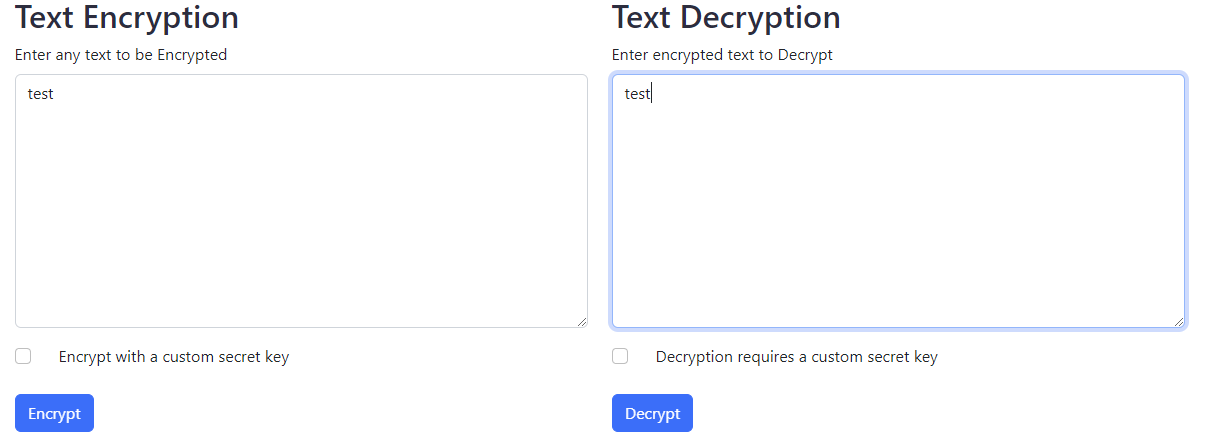
Step 4: Customize Encryption Settings (Optional)
If encrypting text, you can customize the encryption settings by selecting the desired encryption algorithm and setting a password if needed.
Step 5: Perform the Conversion
Click the "Convert" button to start the encryption or decryption process. The tool will instantly process your text and display the result.
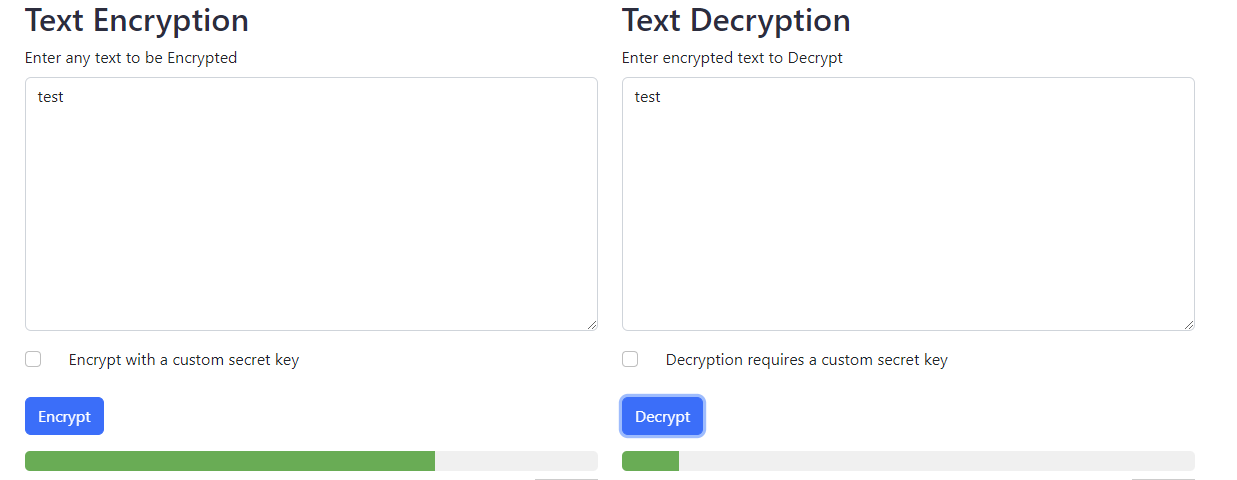
Step 6: Copy and Use the Result
Copy the encrypted or decrypted text and use it as needed. Ensure that you securely store any passwords or keys used during encryption.
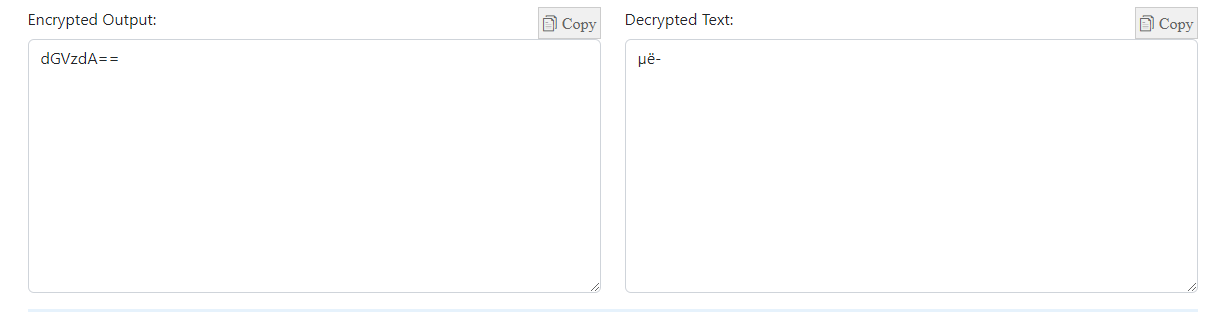
Example
Let's walk through an example to see how easy it is to use ConvertTools for encrypting and decrypting text.
Example Text
Hello, this is a secret message!Encrypted Text
U2FsdGVkX19+eW5kGV55hq3XHoUIR1pbE6a8+1ZXuH8=Decrypted Text
Hello, this is a secret message!Features of ConvertTools Text Encryption and Decryption
ConvertTools' Text Encryption and Decryption tool offers several features to ensure secure and efficient data handling:
1. User-Friendly Interface
The tool's intuitive interface makes it accessible for users of all skill levels, allowing for easy encryption and decryption of text data.
2. Strong Encryption Algorithms
ConvertTools employs robust encryption algorithms to ensure your data is securely encrypted and protected from unauthorized access.
3. Customizable Settings
Users can customize encryption settings, such as choosing different encryption algorithms or setting passwords, to meet their specific security needs.
4. Instant Conversion
The tool provides fast and reliable encryption and decryption, allowing users to secure their data instantly.
5. Secure and Confidential
Your data privacy is a top priority. ConvertTools ensures that your text data is handled securely and is not stored on their servers.
Conclusion
ConvertTools' Text Encryption and Decryption tool is a powerful and user-friendly solution for securing your text data. Its intuitive interface, strong encryption algorithms, customizable settings, and instant conversion make it an essential tool for anyone looking to protect their data.
Try the ConvertTools Text Encryption and Decryption Tool today and enhance your data security with ease.
