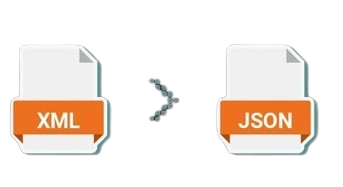
Convert XML To JSON

At converttools.app, we're dedicated to providing you with easy-to-use tools to streamline your document management tasks. Whether you're converting files, merging documents, or compressing images, our suite of tools is designed to make your workflow more efficient and productive.
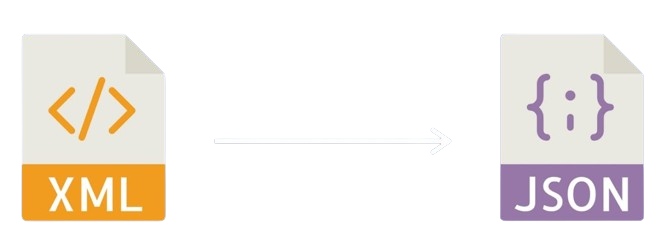
What can you do with the XML to JSON Converter tool?
- Open XML To Json tool using this link XMLToJson.
- Past XML code.
- Fast, free, and simple, all you need to do is enter valid XML text into the first text box.
- Copy or download the JSON once the XML is converted.
Why Convert XML to JSON?
Converting XML to JSON offers several advantages:
- Simplicity: JSON's straightforward syntax is easier to read and write compared to XML's more verbose format.
- Lightweight: JSON files are typically smaller in size, which can lead to faster data transfer and improved performance.
- Compatibility: JSON is widely supported by modern programming languages and web APIs, making it a preferred choice for data interchange.
- Ease of Parsing: JSON parsers are available in most programming languages, enabling quick and efficient data processing.
How to Use ConvertTools XML to JSON Converter
Follow these simple steps to convert XML to JSON using ConvertTools:
Step 1: Access the XML to JSON Converter
Visit the ConvertTools XML to JSON Converter page using your web browser.
Step 2: Input Your XML Data
You have two options to input your XML data:
- Paste: Copy your XML data and paste it into the input box.
- Upload: Click the "Choose File" button to upload an XML file from your device.
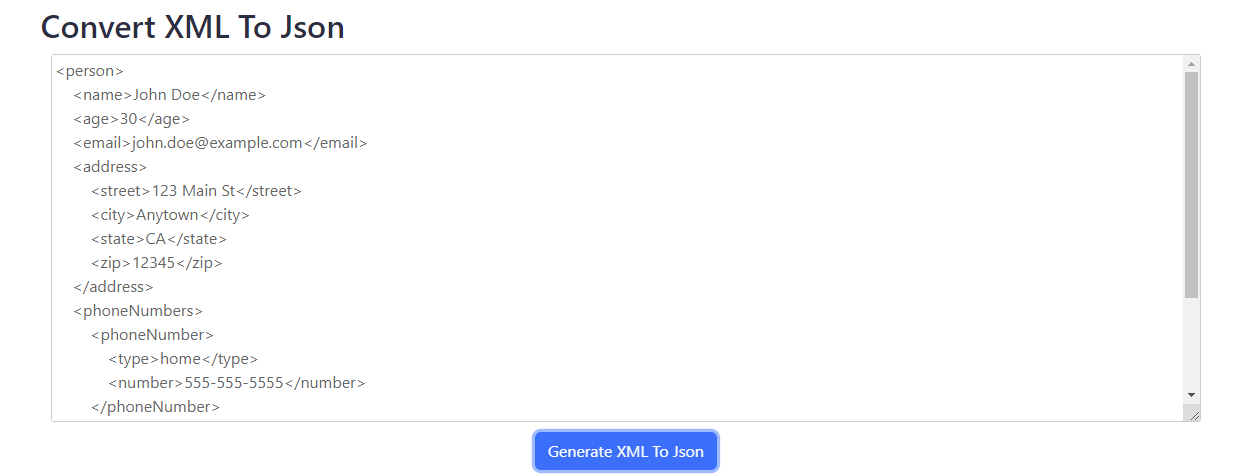
Step 3: Convert XML to JSON
Click the "Convert" button to start the conversion process. The tool will quickly convert your XML data to JSON format.
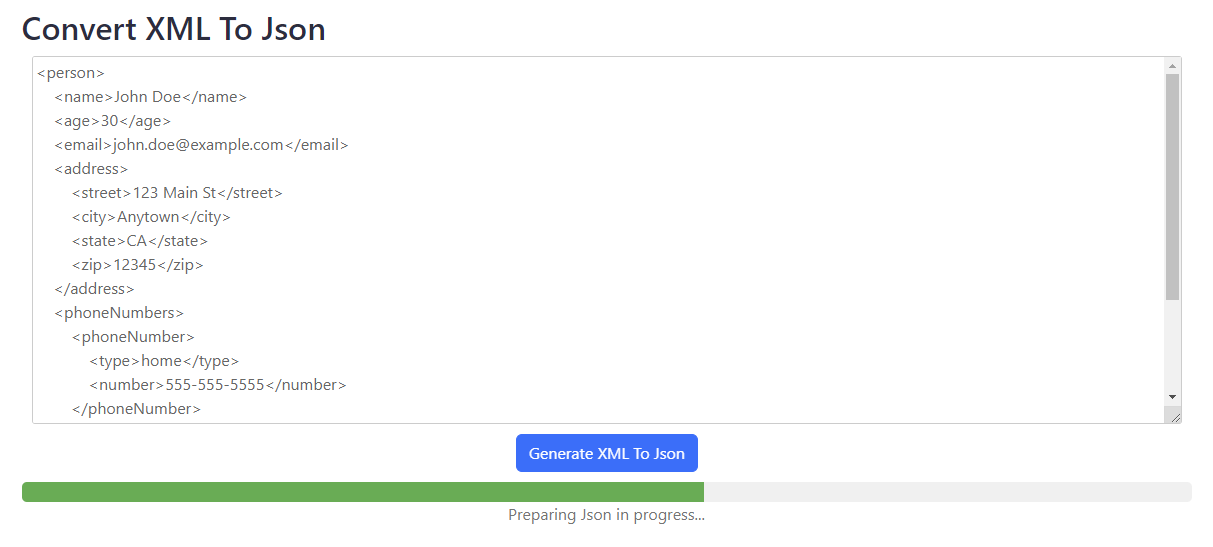
Step 4: Preview and Edit JSON
After conversion, preview the JSON data. You can make any necessary edits directly within the tool.
Step 5: Copy JSON File
Once you're satisfied with the JSON data, click the "Copy" button to save the JSON file to your device.
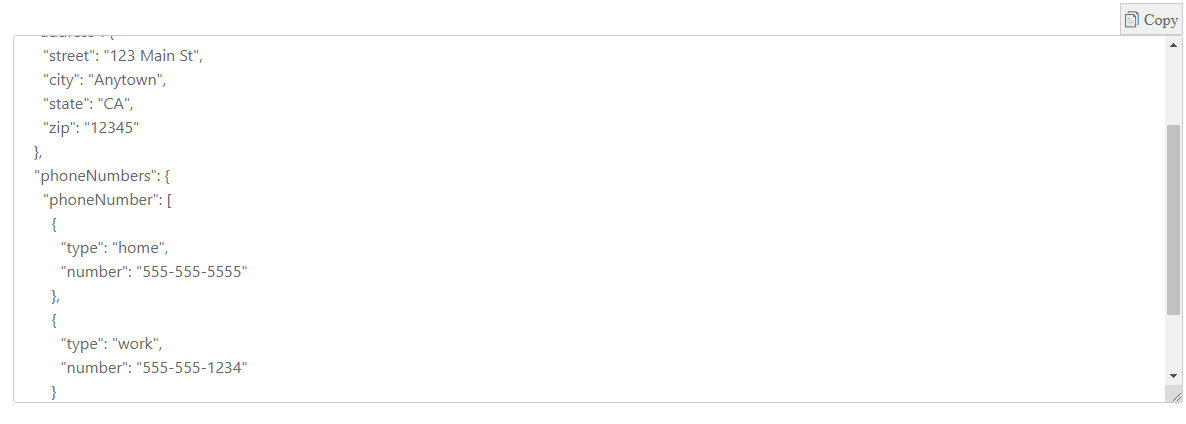
Example
Let's walk through an example to see how easy it is to use ConvertTools for converting XML to JSON.
Example XML Data
<person>
<name>John Doe</name>
<age>30</age>
<email>john.doe@example.com</email>
<address>
<street>123 Main St</street>
<city>Anytown</city>
<state>CA</state>
<zip>12345</zip>
</address>
<phoneNumbers>
<phoneNumber>
<type>home</type>
<number>555-555-5555</number>
</phoneNumber>
<phoneNumber>
<type>work</type>
<number>555-555-1234</number>
</phoneNumber>
</phoneNumbers>
</person>
Converted JSON Data
{
"person": {
"name": "John Doe",
"age": 30,
"email": "john.doe@example.com",
"address": {
"street": "123 Main St",
"city": "Anytown",
"state": "CA",
"zip": "12345"
},
"phoneNumbers": [
{
"type": "home",
"number": "555-555-5555"
},
{
"type": "work",
"number": "555-555-1234"
}
]
}
}
Features of ConvertTools XML to JSON Converter
ConvertTools' XML to JSON Converter offers a range of features designed to make the conversion process smooth and efficient:
1. User-Friendly Interface
The intuitive interface makes it easy for users of all skill levels to convert XML to JSON with just a few clicks.
2. Accurate Conversion
The tool ensures that your XML data is accurately converted to JSON, preserving the structure and content of the original data.
3. Customizable Options
You can customize the conversion settings to suit your specific needs, such as choosing to include or exclude certain elements or attributes.
4. Preview and Edit
Preview the converted JSON data before downloading it. You can also make any necessary edits directly within the tool.
5. Secure and Confidential
Your data privacy is a top priority. ConvertTools ensures that your data is handled securely and is not stored on their servers.
Conclusion
ConvertTools' XML to JSON Converter is a powerful and user-friendly tool that simplifies the process of converting XML data to JSON format. Its intuitive interface, accurate conversion, customizable options, and secure handling of data make it an essential tool for developers and data professionals.
Try the ConvertTools XML to JSON Converter today and experience seamless XML to JSON conversion for your data processing needs.
Feel free to reach out if you have any questions or need further assistance with using the XML to JSON Converter. We're here to help!
