Convert PDF To Word

At converttools.app, we're dedicated to providing you with easy-to-use tools to streamline your document management tasks. Whether you're converting files, merging documents, or compressing images, our suite of tools is designed to make your workflow more efficient and productive.
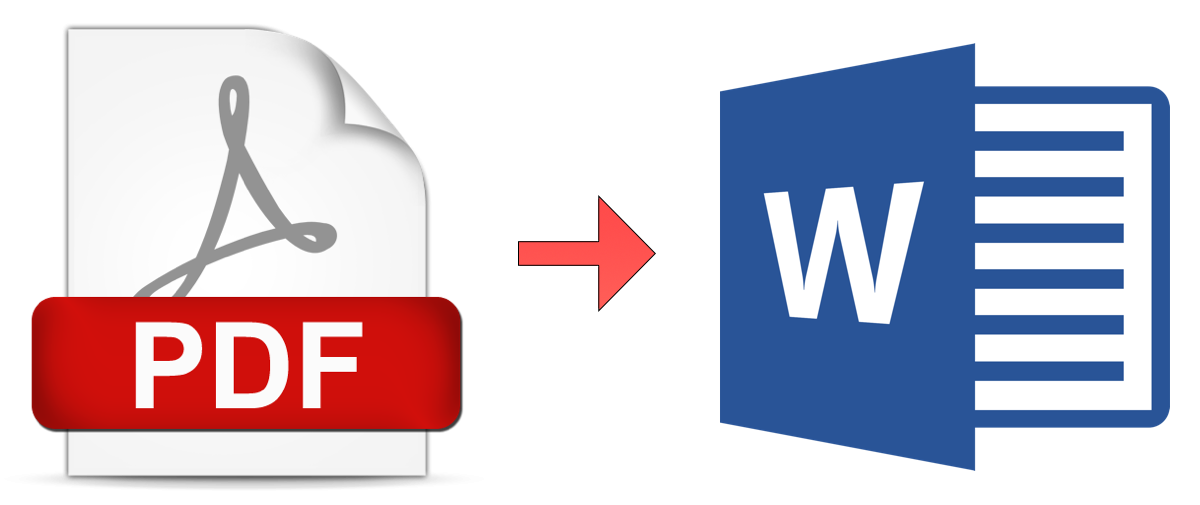
How to Convert PDF to Word Online for Free.
- Look for the option to upload or select a file.
- Click on the button to upload/select a file.".
- Navigate to the location on your computer where the PDF file is stored.
- Select the PDF file you want to convert and click "Open" or "Upload."
Why Would You Need to Convert A PDF To Word?
PDFs are favored for their compatibility and consistent formatting across devices and operating systems. However, there are instances when having content in a Word document format is advantageous. Converting a PDF to Word enables you to modify text, images, and layout, facilitating necessary updates. Additionally, it permits you to reuse information and collaborate more efficiently with individuals who prefer editable Word files.
Step-By-Step Guide: Converting PDF To Word
How to Convert PDF To Word on Windows
Converting a PDF to a Microsoft Word document on a Windows computer is a straightforward task. Here's a step-by-step guide to using one of the easiest methods, Microsoft Word:
Step 1: Open Word
Locate Microsoft Word in your Start menu and launch the application.
Step 2: Find and open your PDF file
In the navigation bar at the top of the application, select "File" and then choose "Open". From there, pick the PDF file you wish to convert to Word.
Step 3: Convert your file to .docx format
After confirming the conversion, the converted document will appear in Word. Once PDFs are converted into [docx files](https://converttools.app/word-to-pdf), they can be edited just like any other Word document.
How to Convert PDF To Word on Mac
If you're a Mac user seeking a dependable online solution to convert your PDF files to Word, ConvertTool's provides a user-friendly platform that can accomplish the task. Here's a straightforward step-by-step guide on how to utilize ConvertTool's for PDF to Word conversion.
Step 1: Access ConvertTool's and Upload Your PDF
Launch your preferred web browser on your Mac and visit the ConvertTool's website. Click on the "Click to upload your file" button to choose the PDF file you wish to convert from your Mac. Alternatively, you can drag and drop the PDF directly onto the designated area.
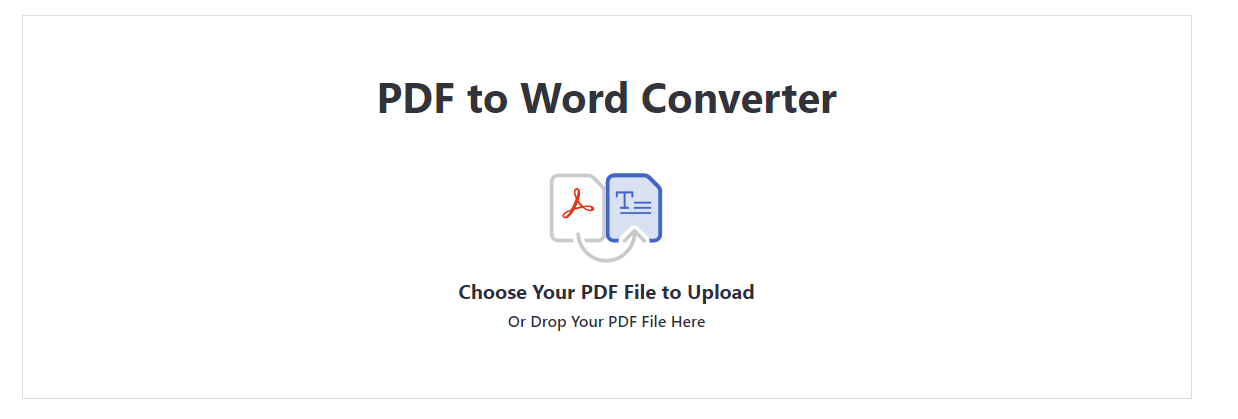
Step 2: Export PDF as Word
After uploading your document, select the dropdown menu (represented by "...") next to your file name, then opt for "Transform to Word." After verifying your choice to convert the file, kindly be patient while the conversion process takes place.
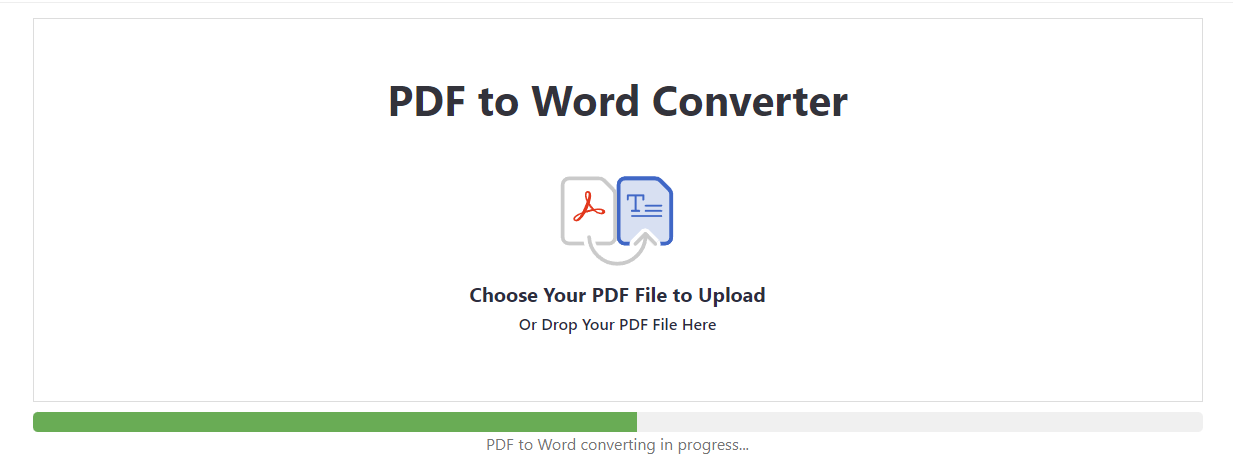
Step 3: Export the Word Document
Once the converted file appears on your dashboard, click on the dropdown menu ("...") once more. From there, you can either download, email, or export your file to a cloud storage service. ConvertTool permits you to export up to three files per month at no cost.
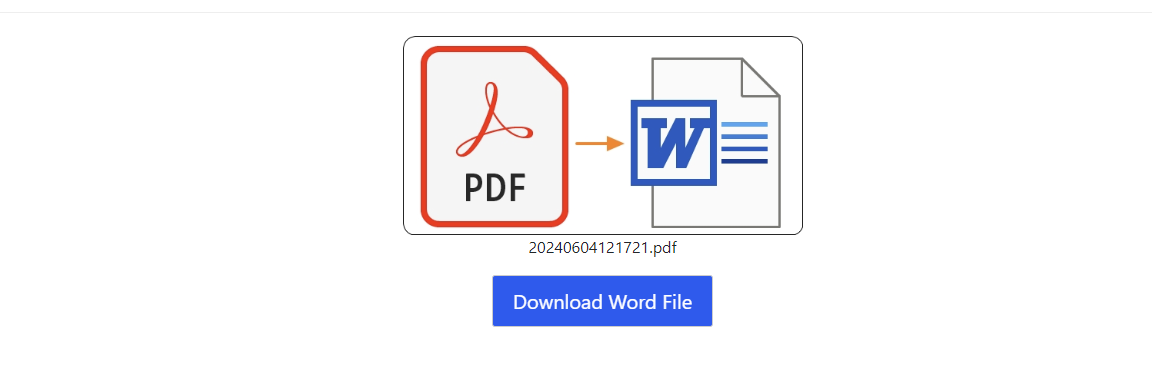
Conclusion
Transforming PDF files into Word documents offers a flexible approach for modifying, disseminating, and teaming up on content. In this guide, we've delved into a variety of approaches to achieve this objective, ranging from web-based utilities to desktop applications. Now, let's summarize some essential considerations to bear in mind when dealing with the conversion from PDF to Word:
