Convert JPG To PDF

At converttools.app, we're dedicated to providing you with easy-to-use tools to streamline your document management tasks. Whether you're converting files, merging documents, or compressing images, our suite of tools is designed to make your workflow more efficient and productive.
How to convert multiple Image to PDF?
- Click on 'Choose file' and select the pictures that you would like to convert, or drag and drop them into the box.
- Next you have the possibility to drag the pictures into the desired order.
- Finally, download converted PDF from convert multiple Image to PDF tool.
Why Convert JPG to PDF?
Converting your JPG images to PDF offers several advantages:- PDFs can store multiple JPG images in one file.
- It's more convenient to share and receive images as PDFs can contain an unlimited number of pages.
- Printing PDFs is easier compared to printing JPG files.
How to Convert JPG to PDF Online
For the optimal conversion of JPG images to PDF, utilize a reliable, free online JPG to PDF Converter. An effective converter will ensure safety, speed, and user-friendliness.
1. Go to ConvertTool's JPG to PDF Converter.
2. Upload your JPG picture. (The image will convert automatically after uploading).
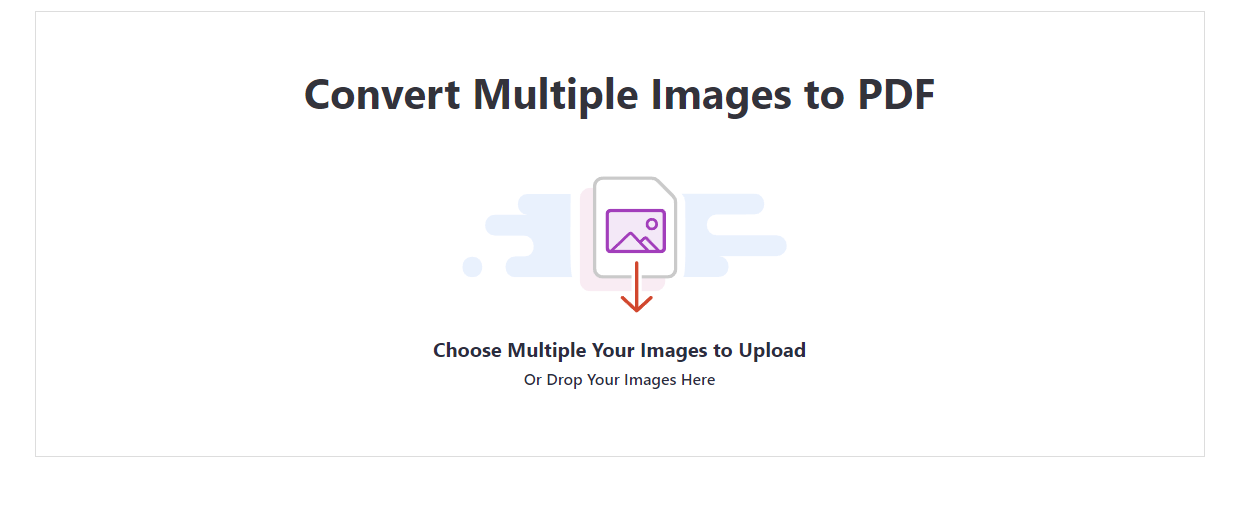
3. Progress to convert your new PDF file.
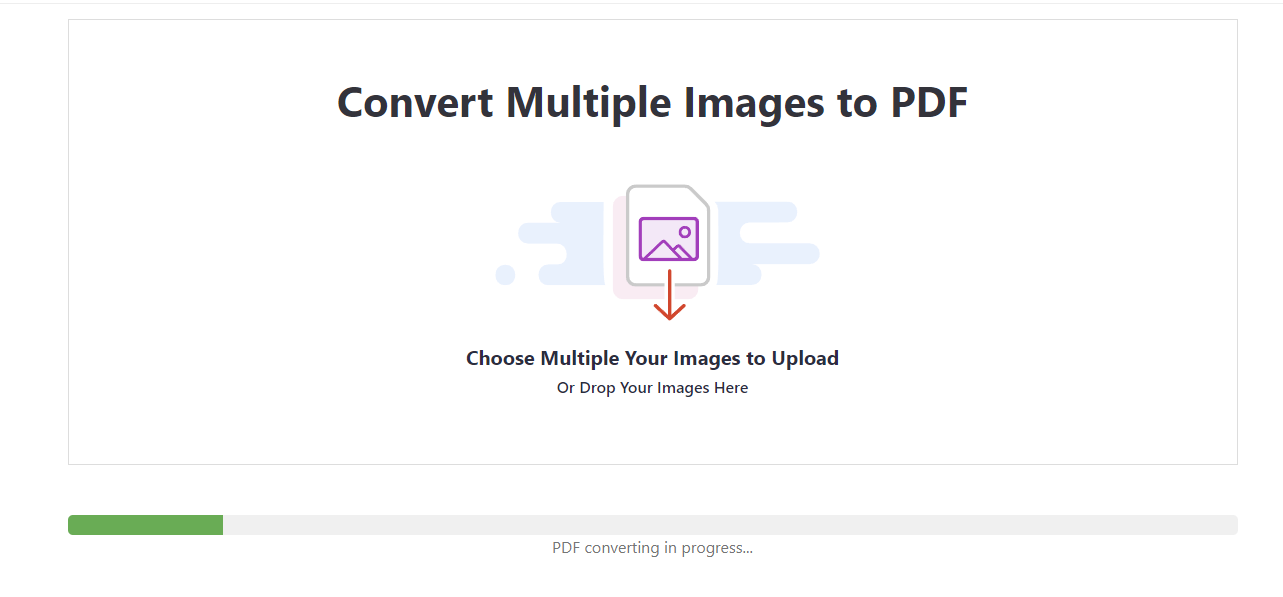
4. Download your new PDF file.

How to Convert JPG to PDF Offline
Converting JPG files to PDF can be done through various methods, including built-in tools and third-party PDF editors. We'll discuss the most reliable and popular methods available.
Summary
Transforming JPGs into PDFs streamlines the sharing process as you can combine multiple images into a single PDF and easily print them.
If you want a straightforward method to change JPG to PDF, you can try an online JPG to PDF Converter.
For Mac users, Preview and Automator, which are integrated into Mac OS, offer free options to convert JPG to PDF.
If you often deal with JPG and PDF files, it's worth considering purchasing a PDF editor that can quickly convert between the two formats.
Our suggestion is ConvertTools, our comprehensive PDF editor, converter, creator, OCR tool, and more.
